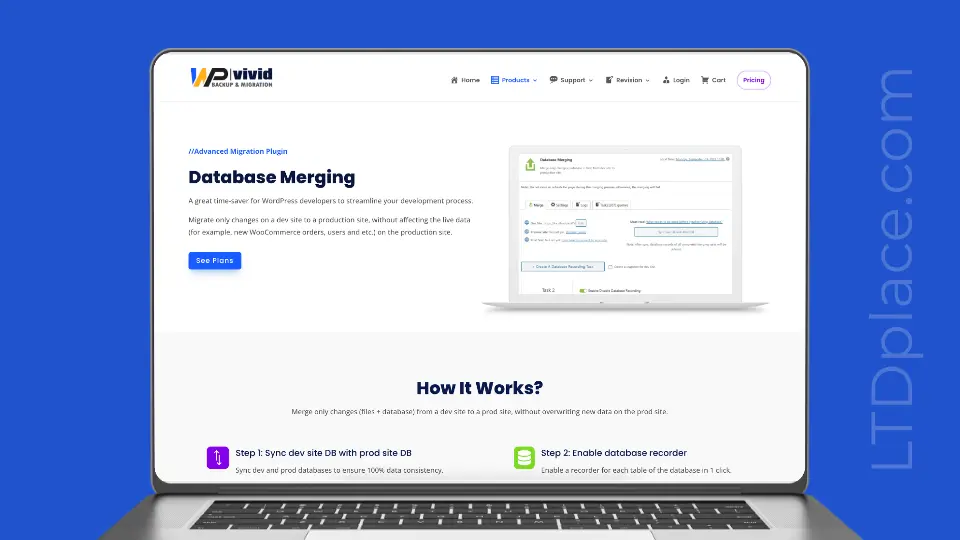
WPvivid Backup & Migration
The Plugin will then merge the changes from your development site with your production site, ensuring that all data and settings are updated
$59
WPvivid database merging and migration plugin that helps users migrate websites or create backups without losing important data.
With its intuitive interface and powerful features, it is one of the most effective solutions available on the market today.
Benefits
- Seamlessly merge and migrate your WordPress website’s databases.
- Simplifies the migration procedure for both novices and specialists.
- Backups may be scheduled, and the transfer procedure can be automated.
- Backups may be scheduled, and the transfer procedure can be automated. This can save you time and effort by allowing you to focus on other essential aspects of your website.
It is an essential tool for anyone looking to migrate their WordPress website’s databases safely and efficiently.
Features
It supports all primary web hosts and offers one-click migration features, making moving your site from one host to another easy. You can easily merge databases between different WordPress websites. This feature is handy when consolidating multiple sites into one central location.
One-Click Migration
With this feature, users can quickly transfer their website data to a new server or domain with just one click. This is particularly important when migrating sensitive data such as user information, payment details, and other confidential data.
Flexible Sync Options
One of the key features is its flexible sync options.
Smart Algorithm for Database Merging
One of its key features is an intelligent algorithm for merging databases that ensure data integrity and consistency. When you migrate your website to a new host or server, all your data will be transferred seamlessly without errors or inconsistencies.
Easy-to-Use Interface
How to Use WPvivid Database Merging Plugin for WordPress Backup Migration?
The process begins with installing and activating the WPvivid on your source WordPress website. Next, back up your site’s database using the WPvivid.
In the plugin menu, select “Import” to upload and merge the backup file from your source website. Finally, check that all data has been successfully migrated to your destination WordPress website.
Easy to use and effective solution for those looking for a seamless way to migrate their website’s data.
Step-by-Step Guide for Installation and Setup
It is a powerful tool for backing up and migrating WordPress websites.
- Download and install the WPvivid from the WordPress repository.
- Activate the Plugin.
- Click on “Database Merge” in the WPvivid dashboard.
- Choose the source and destination databases that you want to merge.
- Customize your merge settings by selecting tables you want to include or exclude.
- Start the merging process by clicking on “Merge Database.”
- Monitor real-time progress updates during the merging process.
- It is an easy-to-use tool that simplifies WordPress website backup migration through its powerful customization options and real-time progress updates during the database merging process.
How it works:
- Step 1: Sync dev site DB with prod site DB – Sync dev and prod databases to ensure 100% data consistency.
- Step 2: Enable database recorder- Enable a writer for each database table in 1 click.
- Step 3: Recording changes – All changes (files + database) made on your dev site are recorded.
- Step 4: Merging changes to the prod site – Push changes on the dev site to the prod site without data loss.
How to Merge Changes from Development to Production Site?
You can help seamlessly merge changes made on a development site with the production site. The Plugin works by copying the database from the development site and applying it to the production site, updating all the data and settings.
You’ll need to back up your production site to use the tool. Install and activate the Plugin on both your development and production sites.
To merge changes from your development site to your production site, follow these steps:
- Create a new backup of your development site’s database
- On your production site, go to WPvivid Backup > Restore/Migrate > Import Backup
- Select the backup file you just created from your development site
- Choose the “Merge Only” option from the Import Mode menu.
- Click the “Start” button
The Plugin will then merge the changes from your development site with your production site, ensuring that all data and settings are updated correctly.
WPvivid Backup & Migration
The Plugin will then merge the changes from your development site
$59
Money-back guarantee. Try it out to make sure it’s right for you!
Single
$59
One time payment
- 2 Domains
- Unlimited image optimization
- Domain Change: 3 days
Money-back guarantee. Try it out to be sure it’s the right fit for you! Or browse all available Lifetime deals.
